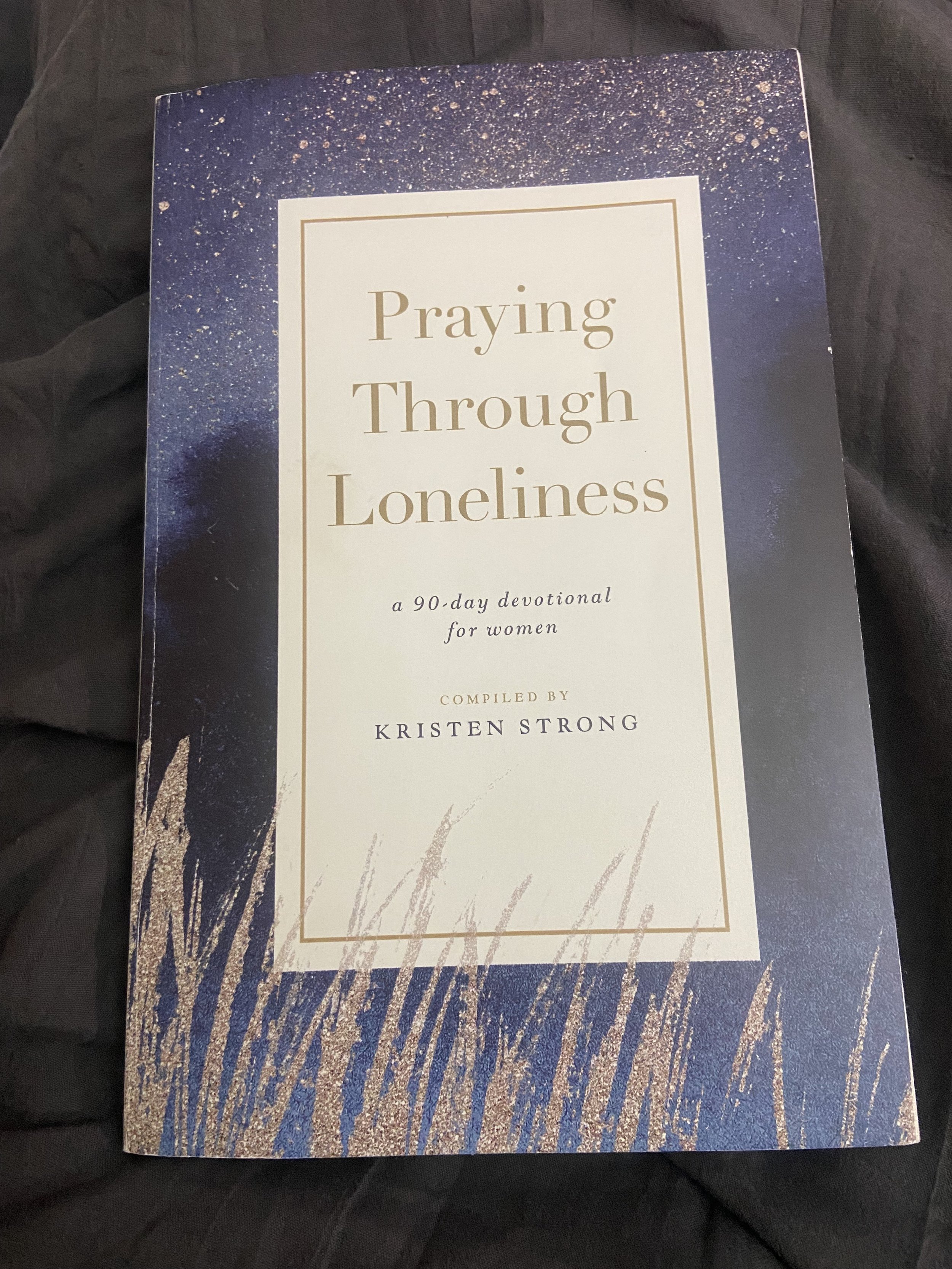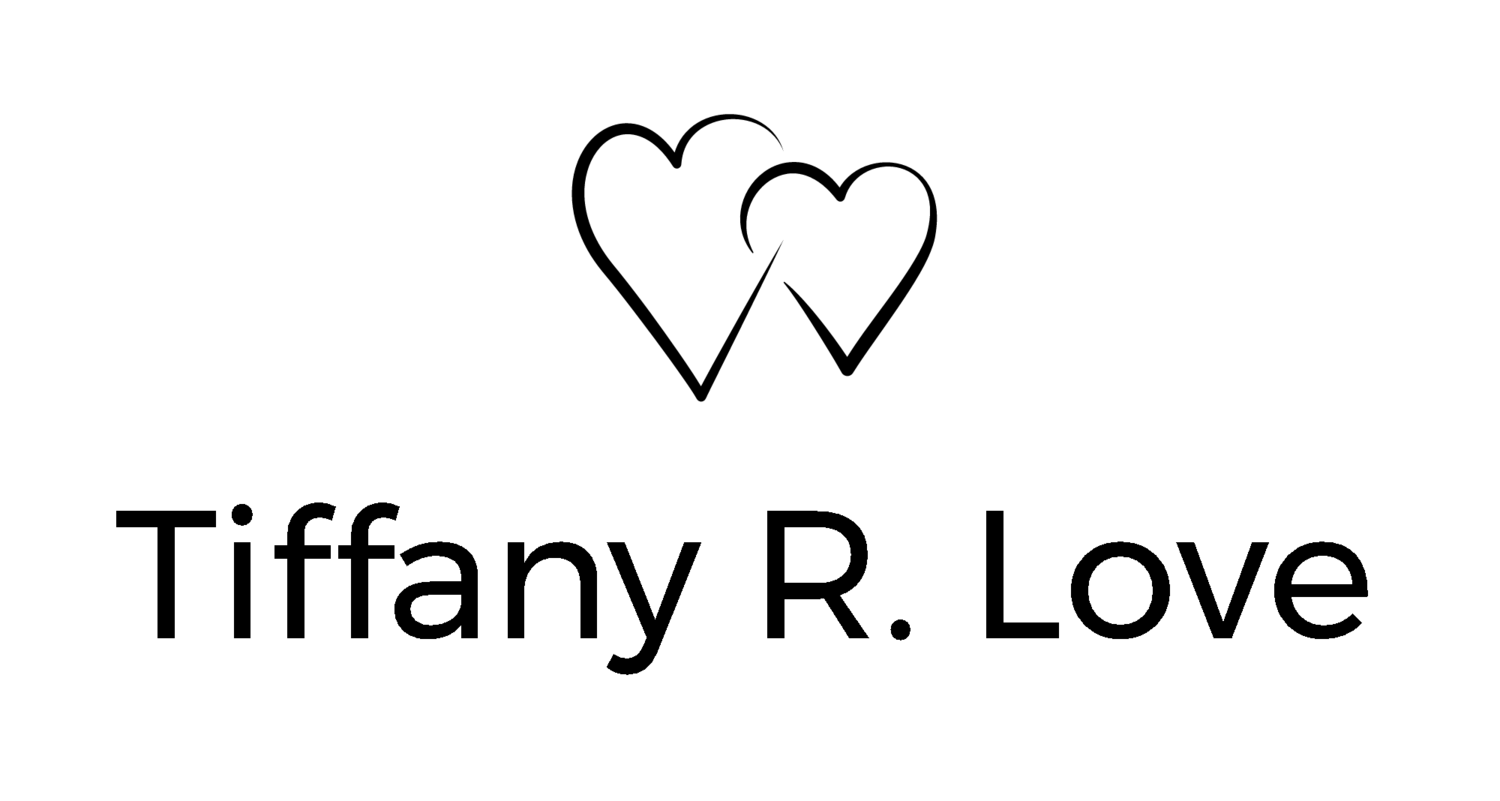"Journaling on the Go: My Favorite Digital Tools"
I wanted to share with you some of my favorite journaling apps that I use on my iPhone and iPad. While I still love using my physical journal for deep, reflective writing, these apps are a great way to quickly jot down thoughts and ideas on-the-go.
First up is Zinnia. Zinnia is a fantastic app for those who love to write and draw. It has a variety of writing and drawing tools, as well as templates and customization options. This makes it really easy to create beautiful, personalized pages that feel unique to you. One of my favorite things about Zinnia is that it's very user-friendly, so you don't have to spend a lot of time trying to figure out how to use it. However, it's worth noting that Zinnia is a paid app, however there also is a free version, so it may not be the best option if you're looking for a totally free app. I’m good with the free 99 version lol.
Another great app is GoodNotes. GoodNotes is a bit different from Zinnia in that it's more focused on handwriting and note-taking. It has excellent handwriting recognition, which makes it really easy to search through your notes later on. Additionally, it has PDF annotation tools and organizational features that can help keep your notes organized and easy to find. While it's not specifically designed for journaling, I've found that it works really well for quickly jotting down thoughts or making a list of things I'm grateful for. One downside of GoodNotes is that it's also a paid app, but I think it's well worth the investment. At the moment I’m using the free version and I may invest in the paid one.
Finally, the Notes app that comes with your iPhone and iPad is a great option for those who want a simple, straightforward journaling app. It's free and comes pre-installed on your device, so you don't have to worry about downloading anything new. The Notes app is really versatile, allowing you to create text, photo, and audio notes. It also integrates with other Apple apps and devices, which can be really handy if you're an Apple user. Additionally, it has collaboration tools, so you can share your notes with others if you'd like. One downside of the Notes app is that it doesn't have as many customization options as some of the other apps, so if you're someone who loves to personalize their journal pages, this may not be the best option for you.
Overall, each of these apps has its own unique strengths and weaknesses, so it really depends on what you're looking for in a journaling app. Zinnia is great for those who want to create beautiful, personalized pages, GoodNotes is perfect for those who want a versatile note-taking app that can be used for journaling, and the Notes app is great for those who want a simple, straightforward option that comes pre-installed on their device.
Last but not least I suggest investing in an Apple pen for my iPhone users out there but if you're a droid user (whew chile) lol seriously though there is a stylus pen that you can use also. The pen makes it so much easier to write in the journaling apps.
I hope this helps if you're on the hunt for a great journaling app! Remember, though, that these apps are just tools - at the end of the day, it's the act of journaling that's the most important. Whether you use a physical journal, an app, or a combination of both, the important thing is that you're taking the time to reflect and record your thoughts and experiences.
Happy journaling!